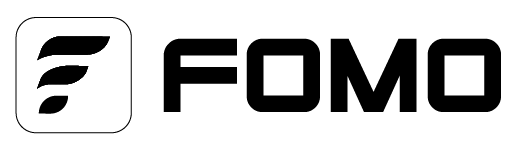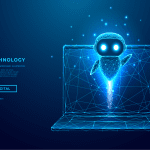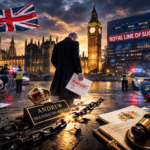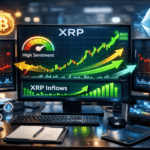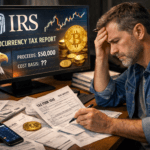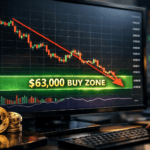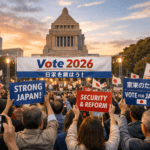Virtual machines
You know what’s wild? A Virtual Machine is like a full computer living inside another one. It’s just software, but it acts real CPU, memory, storage, all built into its own little world. The hypervisor is the behind the scenes manager, making sure each VM gets its fair share of power without stepping on anyone else’s toes.
The real genius, though, is isolation. Each VM lives in its own bubble, so if one crashes or catches a virus, the rest are fine. That’s why developers, testers, and security folks swear by them. You can build, test, and even break stuff without worrying about wrecking your main setup. It’s freedom, with a safety net.
Businesses caught on fast. Instead of juggling racks of servers, they just run a few big ones filled with virtual machines. Costs drop, energy use goes down, and everything’s easier to manage. The entire cloud AWS, Azure, Google Cloud runs on this same idea. Need a quick backup? One click. Want to copy a whole system? Easy.
Of course, nothing’s flawless. Too many VMs can slow things down. But modern processors and optimized hypervisors have made that problem almost vanish. These days, virtual machines quietly power most of our digital world a mix of flexibility, safety, and pure tech magic keeping everything running behind the scenes