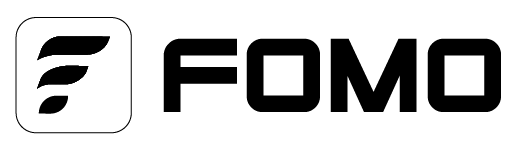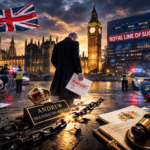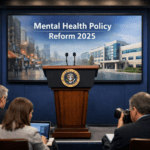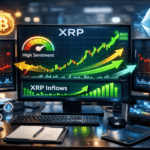Why Everyone Is Talking About a Unity Android
“One bug drains your wallet” sounds dramatic, but Unity sits inside a lot of Android games and crypto-adjacent apps, so its security disclosure is a real signal, not noise. There’s no proof this particular flaw has fueled mass theft, yet it absolutely could be one step in a larger attack. In the wrong setup, that step matters. So let’s treat it seriously.
Drainers aren’t magic. They’re a pile up of small mistakes: a loose WebView here, a greedy permission there, a sketchy update, and a prompt that looks routine enough for you to tap “Approve.” WebView is the usual pressure point when dApps live inside apps. Lock it down, isolate anything that touches keys, and keep privileges tight. Boring? Yes. Effective.
Unity’s note covers versions back to 2017.1 across platforms. Patches are out, partners pushed mitigations, and developers were told to update now. Because the flaw can enable code execution and data exfiltration, anything that stores secrets or brokers transactions should patch first and analyze later. No exceptions.
Could Unity alone empty a wallet? Probably not. But it can open the door—letting an attacker tamper with resources, slip code into a WebView, or inch toward credentials. Combine that with a lax in-app browser and a fuzzy wallet connect flow, and one “Approve” can move real money. The danger is the chain, not a single link.
If you’re a user, do the simple things that actually work: make sure your Unity-based apps updated after the disclosure; assume stale apps are higher risk; cut down which apps can deep link into your wallet; and when in doubt, open dApps in your wallet’s trusted browser, not inside a game. Prefer hardware wallets for serious funds. Treat every approval like cash.
If you build Android apps with Unity, patch first. Then get ruthless with WebViews, no open ended JS bridges, minimal file/content access, strict origin rules, and absolutely no bridge that can sign or approve for a user. Separate signing from any web surface. Pin your dependencies, verify integrity, and scan artifacts before release. Also, make approvals unmistakable and domain-verified drainers thrive on confusion.
Think you’ve been hit? Assume the device is untrusted. Move funds to a brand-new wallet on a clean device (ideally hardware), revoke token approvals, uninstall unpatched or unneeded Unity apps, and report the malicious addresses. It’s not fun. It is effective.
Here’s the picture that keeps repeating: an unpatched Unity game loads a promo page via WebView; an attacker injects a malicious dApp frame; the connect flow looks familiar; you tap “Approve”; funds move. No seed phrase stolen. Everything felt normal. That’s why patches, WebView hardening, and clear wallet UX have to land together.
Bottom line: we don’t need panic; we need hygiene. Engines, SDKs, and in-app browsers are part of your security perimeter. Users update, avoid sideloads, and read approvals. Developers patch Unity, lock down WebViews, and wall off wallet logic from the web. Close the little cracks before they line up—and the path from “engine bug” to “empty wallet” becomes a dead end.